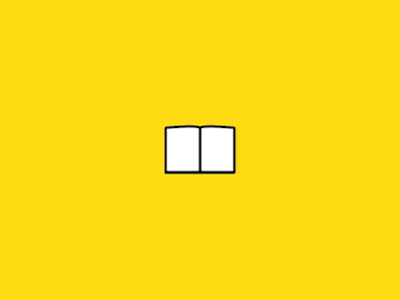
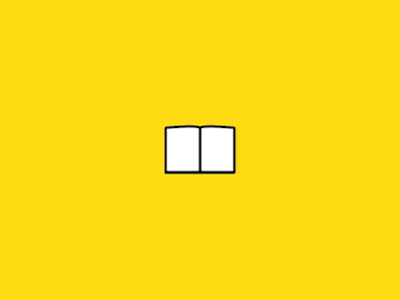

AUDMIX AUDMIX was developed to minimize the burden of mixdown work for simultaneous recording material that is required in the field of video production for business. It is designed with DIT work in mind, and it also has a metadata transfer function to pass time reference information to the subsequent editing process. It makes it easy to achieve a workflow that was difficult with conventional general-purpose audio tools.
Automatic search for simultaneous recording audio material When multiple mono audio files exist as tracks recorded simultaneously, it is difficult to manually search for the relevant files on the file system. AUDMIX is equipped with a function that automatically finds the relevant audio material by referring to the audio extension information inside the WAV file. After registering the first WAV file, right-click on the WAV file and click “Find Content”.
Selecting the extended audio information to apply to the output WAV file AUDMIX supports the storage of extended audio information as specified in the Broadcast Wave Format (BWF). You can select the extended audio information to apply to the output WAV file from among the input WAV files you have selected. Right-click on the desired input WAV file from among the WAV files registered in the input track and select “Copy audio extension information”. The audio extension information selected here will be recorded when adding to the process list and will be applied to the output WAV file in the conversion process.
https://audmix.liberallogic.co.jp/en/
Related website